|
|
|
By Blue&White, 2010
(version1.0.1 2009)
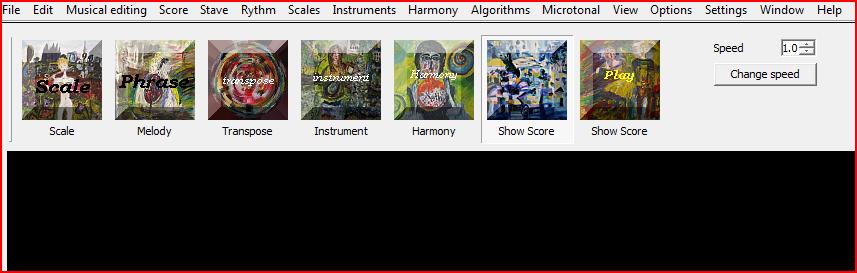

Musical composition software, multiple platforms, allows to compose music and save it in MIDI and XML formats, 2008 version, can be downloaded from http://www.download.com
while basic unit of musical composition is phrase, which the software can algorithmically compose from a (usually text or image) file, make stochastic music or generate otherwise. User can manipulate the phrase – change note durations (elongate) , reverse, palindrome, transpose, retrograde etc in a special phrase dialog.
User than can add phrase to a part, select instrument and scale (or define new one), generate rhythms and save them for later usage. From parts a score is built, which can be saved to a MIDI file.
User can define additional scales and extract scale from given music files, adding new scales to a scale library. The same applies to rhythm. There are some other features like simple variations.
Currently it is impossible to print the score, but there are quite a few notation programs - and some of them free - on the market, which allow generate score and print it from a MIDI file (MuseScore, Pizzicato...) in PDF and other formats.
Windows XP/Vista, Machintosh
MIDI input and/or playback device
Printing from within.
More comfortable notation editor
Option to work with music files in other formats (currently only MIDI format is supported)
Musical additions: modulations, harmony (build in), musical forms,
Improvisation in some specified style (Bach, Mozart),
Other algorithms (spiral, fractal, other math functions)
Micro-tonal music is planned also in next version as well as
Transcription in common notation of live recording and music files in other formats (mp3, wav),
Integrated live recording, reverb and RT.
Visual keyboard instrument.
Multi-language support.
Library of MIDI files (folk)
The application is written in Java, so you will need JRE (Java Run-time environment package), in case your computer does not have it yet ,
it can be free downloaded from http://java.com/en/download/manual.jsp.
There you have to select version for your operation system. Save and run the application.
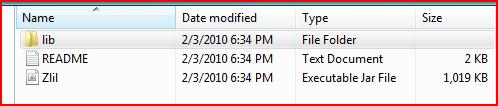
Then
download, save and unzip the zipped package Zli.Distribution
Double click the “Zlil” executable Jar file for launching application.
Attention! The folder in which Zlil application resides must be not “read-only” (because the program
creates few user definition files).
The files in lib folder look like that:
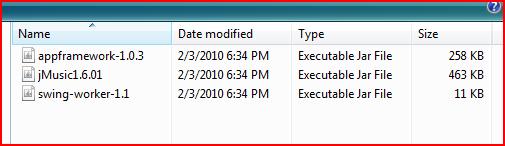
You can try the software for a few days
Licensing: GNU General public license
Copyright © Blue&White 2010